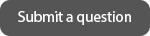- 질문What is Class Booster?
-
답변
Class Booster is a digital companion to some of Compass Publishing's titles. It provides fun,
reinforcement activities for learners and is simple to use.
The service is accessible on mobile devices and PCs.
There are a wide variety of activities, which vary from book to book so learners are always
engaged.
- 질문How can I install Class Booster using a CD?
-
답변
Class Booster can be installed from the Hybrid CD provided in selected Compass titles.
Install the CD onto your computer and you can begin to access the activities via your PC.
Why not see our catalog to find out which of our titles are available on Class Booster?
- 질문How can I install the Class Booster App?
-
답변
The Class Booster App is available to download from the Apple App Store or the Google Play Store from your mobile device.
Search for the title in either store and download the application. Once installed, you can begin to
access activities on-the-go.
Why not see our catalog to find out which titles are available on Class Booster?
- 질문How can I create a Teacher's Account on Class Booster?
-
답변
Please refer to the following steps to create a Teacher Account on Class Booster:
- Visit www.classbooster.net
- Sign up with Facebook or Google+ or fill in your Name, Email, Password, and "Agree" with the
terms and conditions
- Please make sure that your provide your teacher's email to your students before they register
themselves in the Class Booster program
- Once registered, teachers can begin to collect performance metrics, progress reports, and track
their student's activity
- 질문How can I monitor student's progress on Class Booster?
-
답변
After creating a teacher's account, teachers can begin to collect metrics on their student's activity
at www.classbooster.net . Once logged in, visit the "Report" page where teachers cans see
monthly reports made up of three menus; "Activities", "Winners", and "Words". These menus show
different types of data collected either from the entire class or an individual student's activity log.
- 질문How can I create a Student Account on Class Booster?
-
답변
Please refer to the following steps to create a Student Account on Class Booster:
- Install the software on your PC or mobile device
- From the activity screen, you should click on your avatar on the top-left corner of your screen
- From the "My Profile" page, fill in your name, email, and registered teacher's email address
- Once completed, you can begin sending progress metrics to your teachers (also see the auto
report sending function)
- 질문How can students monitor their progress on Class Booster?
-
답변
As students participate in Class Booster activities, their points will add up. Points are shown as
stars, and as they accumulate more stars, their game avatar will hatch from an egg to grow into a
creature. The "Dashboard" on the program itself shows their performance history in each activity.
- 질문How can I use the voice recognition feature on Class Booster?
-
답변
The voice recognition feature allows students to practice pronunciation and reading aloud the texts they have learned from their textbooks. Instead of selecting words with your finger, students can
say the answer for certain activities.
- 질문What is Compass Digibooks?
-
답변
Compass Digibooks is a digital component for some of Compass Publishing's advanced books. It is a tool for both students and teachers, and enriches the learner's learning experience by providing
learners with additional activities to reinforce the content from their textbooks.
- 질문How can I install Compass Digibooks?
-
답변
Please refer to the following steps to install Compass Digibooks:
- Visit www.compassdigibooks.com
- To use the mobile app, download it from the Apple App Store or the Google Play Store and install it on your mobile device
- 질문How can teachers register to Compass Digibooks?
-
답변
Please refer to the following steps for registering a teacher to Compass Digibooks:
- Go to www.compassdigibooks.com
- Click "Teacher Register"
- Accept the terms and conditions by clicking "Yes, I agree" and then click "Next"
- Create a new username and password. Alternatively you can login with your Facebook or
Google+ account
- If you have registered correctly, you will be greeted by a welcome message
- 질문How can students register to Compass Digibooks?
-
답변
Please refer to the following steps for registering a student to Compass Digibooks:
- Go to www.compassdigibooks.com
- Click "Student Register"
- Accept the terms and conditions by clicking "Yes, I agree" and then click "Next"
- Create a new username and password. Alternatively you can login with your Facebook or
Google+ account
- If you have registered correctly, you will be greeted with a welcome message
- 질문How can I register a book on Compass Digibooks?
-
답변
Please refer to the following steps for registering a new book on Compass Digibooks:
- Go to www.compassdigibooks.com
- Log in with your teacher account
- Click "Add new book"
- Insert the serial number found at the back of the book
- Click "Complete"
- The title you have registered should appear on the screen
- 질문How can I register a class on Compass Digibooks?
-
답변
Please refer to the following steps for registering a class on Compass Digibooks:
- Go to www.compassdigibooks.com
- Log in with your teacher account
- Click "Add new classes" from the main page
- Find the book you want to add a new class for (please note that each serial number can only be
registered to one class)
- Type in the Class ID and Class Name in the fields
- Click "Next"
- Click "Complete" (please provide the Class ID to your students)
- You can start to manage progress by selecting the "Class IDs" option
- 질문How can I manage classes on Compass Digibooks?
-
답변
Please refer to the following steps for managing classes on Compass Digibooks:
- Go to www.compassdigibooks.com
- Log in with your teacher account
- Click "Manage Classes"
- Find the class you want to manage by clicking on the drop-down menu
- You can check the student's activity status by selecting "View"
- You can send emails to your students by selecting "Send Email"
- You can check student's progress across the entire book by selecting "Report by Book"
- You can check student's progress for each unit by selecting "Report by Unit"
- 질문How can students join a class on Compass Digibooks?
-
답변
Please refer to the following steps for joining students to a class on Compass Digibooks:
- Go to www.compassdigibooks.com
- Log in with your student account
- Click the book cover to access its contents
- Click "Join Class"
- Enter your Class ID and click "Complete"
* Make sure you have received your Class ID from your teacher
- 질문How can students change classes on Compass Digibooks?
-
답변
Please refer to the following steps for students to be able to change classes on Compass Digibooks:
- Go to www.compassdigibooks.com
- Log in with your student account
- Click the book cover to access it's contents
- Click "Change Class"
- Input the new Class ID issued by the teacher and click "Confirm"
- 질문How can students use the online practice exercises on Compass Digibooks?
-
답변
Please refer to the following steps for guidance on online practice exercises for students on
Compass Digibooks:
- Go to www.compassdigibooks.com
- Log in with your student account
- Click the book cover to access its contents
- Choose "Enter Online Practice"
- Choose the section you want to study by clicking on the skill type
- After completing the exercises, you can also check your answers by clicking on "Check Answers"
- To see the answers please click "See Answers"
- You can check your overall learning progress by selecting "Progress & Results"
- 질문How can students access the audio recordings on Compass Digibooks?
-
답변
Please refer to the following steps for student access of audio recordings in Compass Digibooks:
- Go to www.compassdigibooks.com
- Log in with your student account
- Click the book cover to access its contents
- Choose "Audio Recordings"
- Choose a track that you want to listen to from the playlist
- You can also download the audio files by selecting "Download All"
- 질문How can teachers download resources from Compass Digibooks
-
답변
Please refer to the following steps for teachers to download resources on Compass Digibooks:
- Go to www.compassdigibooks.com
- Log in with your teacher account
- Click "Download Resources"
- State your nationality
- Fill in your details in the grey box underneath
- Click "Send"
- Your approval should be sent to your registered email within 3 working days